1、简单的绘制圣诞树
新建tree1.py或者直接输入下面代码运行(推荐学习:Python教程)
#声明树的高度
height = 5
#树的雪花数,初始为1
stars = 1
#以数的高度作为循环次数
for i in range(height):
print((' ' * (height - i)) + ('*' * stars))
stars += 2
#输出树干
print((' ' * height) + '|')
2、使用turtle绘制简单圣诞树
新建tree2py,输入以下代码
#导入turtle库
import turtle
#设置屏幕大小
screen = turtle.Screen()
screen.setup(800,600)
#获取画笔并设置一些属性:圆形、红色、快
circle = turtle.Turtle()
circle.shape('circle')
circle.color('red')
circle.speed('fastest')
#抬起画笔
circle.up()
#重新获取画笔
square = turtle.Turtle()
#重新设置画笔属性:四方形、绿色、快
square.shape('square')
square.color('green')
square.speed('fastest')
#重新抬起画笔
square.up()
#跳到指定坐标位置
circle.goto(0,280)
#复制当前图形
circle.stamp()
k = 0
for i in range(1, 17):
y = 30*i
for j in range(i-k):
x = 30*j
square.goto(x,-y+280)
square.stamp()
square.goto(-x,-y+280)
square.stamp()
if i % 4 == 0:
x = 30*(j+1)
circle.color('red')
circle.goto(-x,-y+280)
circle.stamp()
circle.goto(x,-y+280)
circle.stamp()
k += 2
if i % 4 == 3:
x = 30*(j+1)
circle.color('yellow')
circle.goto(-x,-y+280)
circle.stamp()
circle.goto(x,-y+280)
circle.stamp()
square.color('brown')
for i in range(17,20):
y = 30*i
for j in range(3):
x = 30*j
square.goto(x,-y+280)
square.stamp()
square.goto(-x,-y+280)
square.stamp()
turtle.exitonclick()
运行

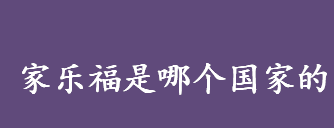
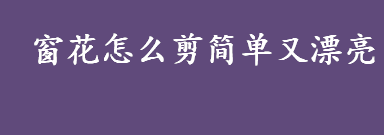
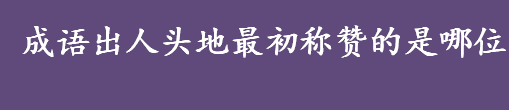

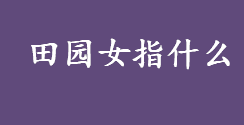

















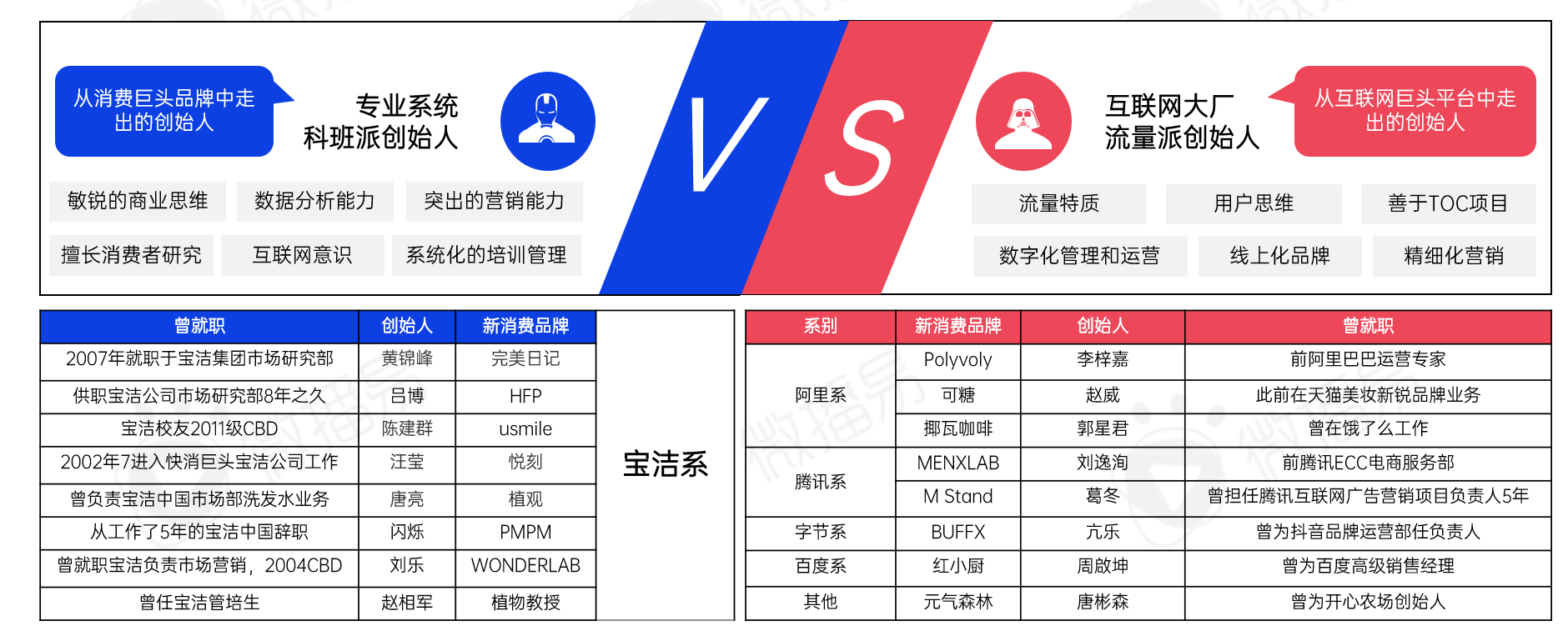


 营业执照公示信息
营业执照公示信息